Even after the release of various presentation development software, Microsoft PowerPoint still holds the position of number one, especially the
PowerPoint 365. Also in the league of the Ms Office software, Microsoft has upgraded the Office suite from Microsoft Office 2016 to 2019. Although Office 365 is there for the commercial use, Microsoft has brought a one time buy software Office 2019 for home as well as business use.
The new update is very similar to Office 365, but differs in some aspects, such as Office 365 is a cloud-based software and Office 2019 is not. Now for the presentation makers, the PowerPoint 2019 includes most of the PowerPoint 365 features and have updated with some other features as well, that includes the following:
 |
| Image source - livemint |
Zoom for PowerPoint: Zoom is an older feature of PowerPoint, that is one of its most popular features. Zoom for PowerPoint adds a dynamic feel to the presentations. It allows you to navigate from and to, different slides, in a non-linear manner. Using the Zoom feature, you do not have to scroll over every slide, in order to visit a particular one. You can arrange the presentation in a more creative manner and can go to and forth according to the arrangement. The Zoom for PowerPoint feature, also includes sub-features, like Summary Zoom, Slide Zoom, and Section Zoom.
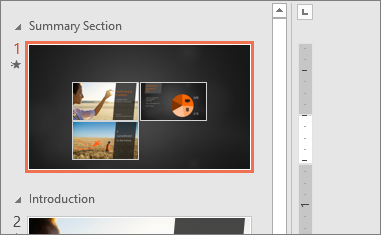 |
| Image source - support.office |
Summary Zoom, as the name suggests, lets you keep the specific parts of all the slides on a single slide, most probably on the second or third one, and you can navigate to the other slides by simply clicking on those parts. The Slide Zoom lets you create a presentation in a specific way, and the slides will run in that same order. The other Zoom feature, the Section Zoom, help you link the slides to the most important sections of the
presentation so that you can emphasise and highlight those sections in the presentation.
PowerPoint Morph: Morph is a transitional feature that smoothes out the animations, transitions, and the object movements, on two or more consecutive powerpoint slide, and gives the feel of a video. Using the feature you can create an unimaginable number of transitions and animations. It lets you create an entrance and exit animations, animate words, anagram effect, 3D rotation, etc. Morph extends a seamless implementation and using it, even a non-expert powerpoint user can create awesome animations. The feature is available for the
Office 2019 users as well as for the Office 365 subscribers, both available for the Windows PC and macOS.
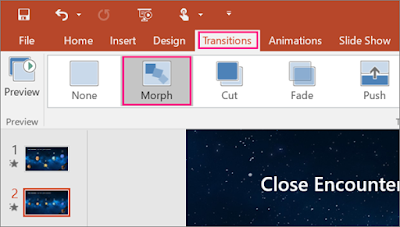 |
| Image source - support.office |
Pictures and Other Media: The PowerPoint 2019 provides you with the facility to add and edit the scalable vector graphic (SVG) into the slides, giving them more designer and professional look. The SVGs on a slide can be re-sized and recoloured, as well as can be converted to an icon.
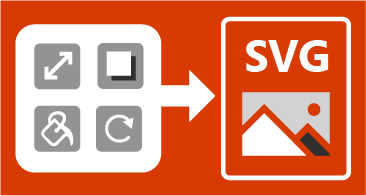 |
| Image source - support.office |
Now you can also easily remove the background of an image on a slide, as PowerPoint now can detect the general background area and with the help of the pencil tool, you can draw the area to be removed or kept, free from lines. You can also add 3D models to your slides giving it a more dramatic look. PowerPoint also lets you record video or audio narration.
Improved Inking: PowerPoint 2019 has come with an improved set of digital inking features. The users with surface devices or the touchscreen devices, having Office 365 subscription or 2019 on it, can write or draw on the screen with a stylus, a mouse or even with fingers. The software provides a set of customizable and portable pens, highlighters, and pencils, that can also be used on the other office apps. Now you can adjust the thickness and the pressure sensitivity, tilt effects as well as the angle of the pen, with the help of those available options.
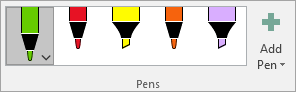 |
| Image source - support.office |

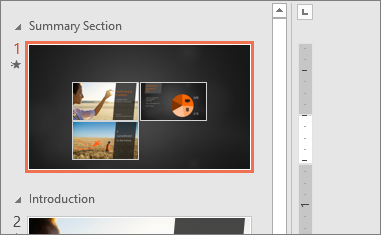
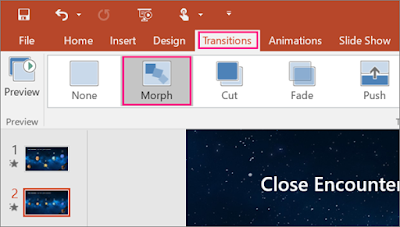
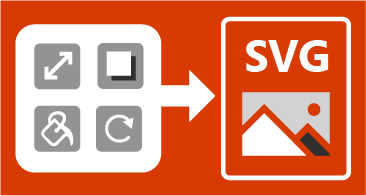
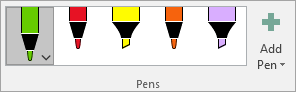
Comments
Post a Comment